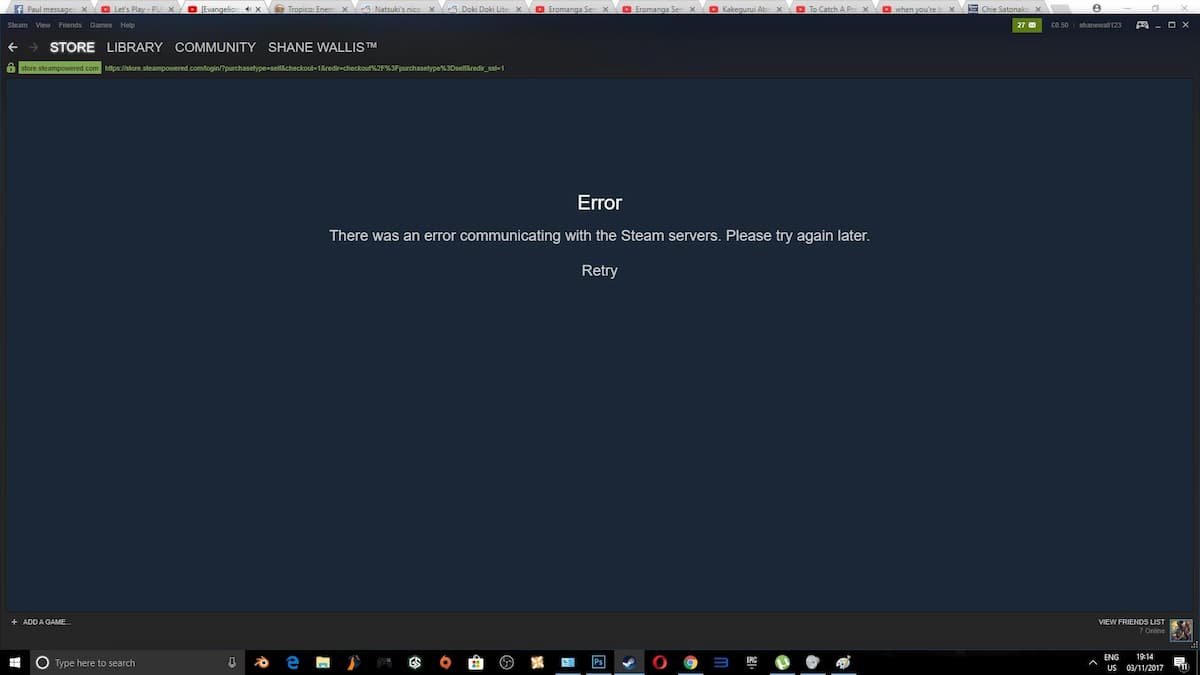1 year 10 months ago
If you’re wondering how to get and use Electro Sigils in Genshin Impact, you’ve come to the right place. Below, we’ll go over the few different ways you can get them, and what they should be spent on in the game.
Getting Electro Sigils in Genshin Impact
As the name suggests, Electro Sigils can only be obtained in the Electro-themed region in the game. That is, they can only be acquired by completing activities in Inazuma. Almost everything you do in the Inazuma region will reward you with Electro Sigils, and we’ve listed all the ways you can get them down below:
- By upgrading the Statues of the Seven
- By opening treasure chests
- By opening the Shrines of Depths
- By completing the Temari Challenge
Just like in the other regions in Genshin Impact, there are a few Statues of the Seven in Inazuma. By collecting Anemos that you see scattered around the region, you can offer them up to the Statues, level them up, and be rewarded with some Electro Sigils.
Similarly, opening chests and the Shrines of Depths, as well as completing various Domains will also reward you with Sigils. Finally, by talking to Kid Kujirai and completing his timed Temari challenges, you’ll also be able to get a good number of Sigils along the way.
How to Use Them
Like everything else in Genshin Impact, Electro Sigils are a means to getting even better rewards like Hero’s Wits, Resin, and Mora. Go to the Sacred Sakura located in the Inazuma region and interact with it, then offer up your Electro Sigils to level it up.