Similar to many other multiplayer games, Valorant features a level system that indicates a player’s experience. By default, the level is displayed on each player’s banner and is publically visible to those in the same lobby. However, the game offers the option to hide it if you ever choose. For those not familiar with the process, here’s how to hide your account level in Valorant.
How To Hide Your Account Level in Valorant
The entire process of hiding one’s account level is pretty straightforward. To hide your account level in Valorant, all you need to do is take the following steps:
How To Hide Account Level in Valorant
- Boot up Valorant.
- Now, go to the Collections tab.
- Select the “Player Cards” icon on the left-hand side of the menu
- Then, select the “Level Borders” tab
- Beneath the Player Card on the screen, you will see an option to “Show my account level on my player card”. Simply disable the option to hide your account level.
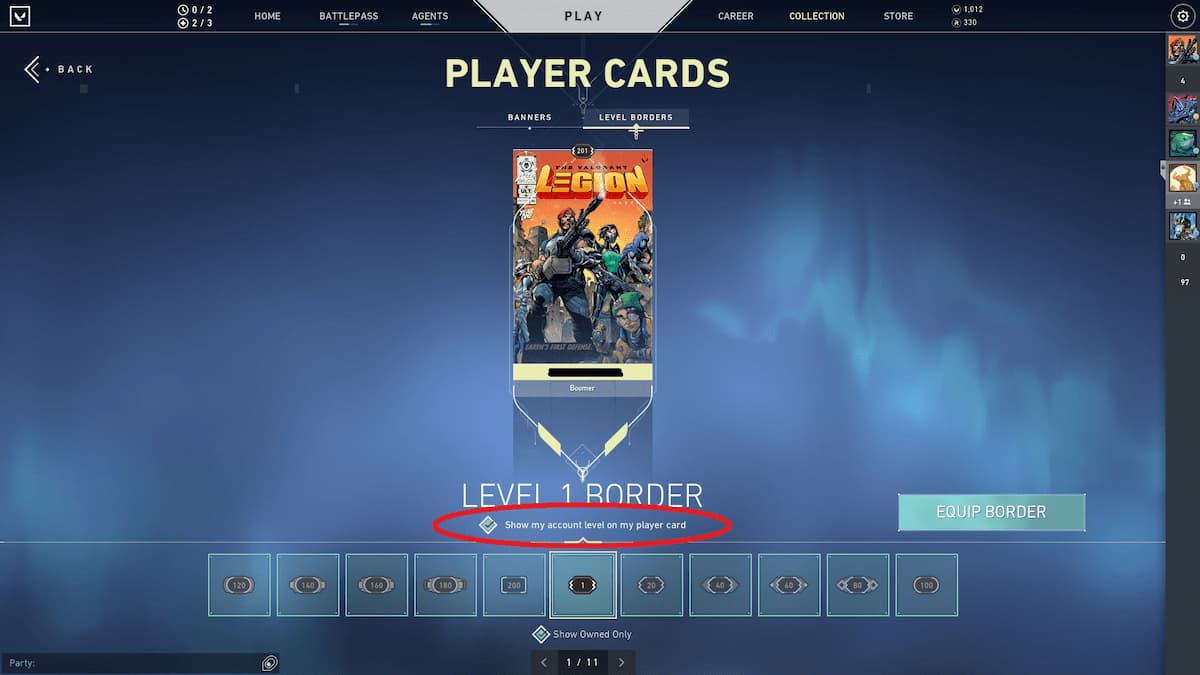
And just like that, you have successfully hidden your account level in Valorant. Do keep in mind, though, that this process does not hide the account level from the player’s friends and it will still be shown on their friend’s list. That said, hiding an account’s level can be beneficial when playing against unknown players as it might save you against any potential toxicity from other players based on your in-game account levels.
Apart from that, having the option of hiding one’s account level simply adds to the privacy element as not everyone likes to brag about their achievement. That about does it for how to hide your account level in Valorant. If you enjoyed this content and want to read more about Valorant, you can read other articles on the topic, such as our overview of Valorant’s ranked distribution.
