There are plenty of cosmetic items to collect in Overwatch 2, and while they don’t serve any gameplay-specific purpose, they can be cute. Here’s how to get and use Weapon Charms in Overwatch 2.
Getting Weapon Charms in Overwatch 2
Weapon Charms are a new kind of accessory available in Overwatch 2, and obtaining them is pretty straightforward. Since lootboxes are no longer a thing, you can only obtain them through the Battle Pass.
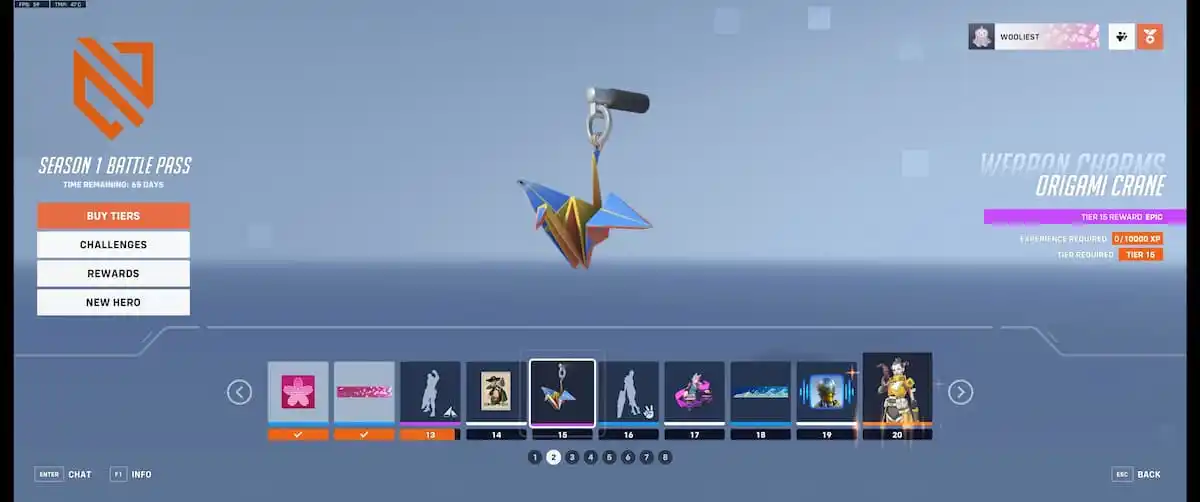
Using the season 1 Battle Pass as an example, there are a couple of Weapon Charms you can obtain as you progress through it, whether you’re on the paid or free track. Click on the Battle Pass option from the main menu to look at all the available rewards, and once you hit the required tier for a Weapon Charm, it’ll get added to your hero gallery.
How to Use Weapon Charms in Overwatch 2
Now that you have a few Weapon Charms to play around with, here’s how to actually equip them.
- From the main menu, click on Heroes.
- Choose any hero, then click on Collectibles.
- Choose the Weapon Charm you want to equip, then click on the Equip button at the bottom of the screen.

The Weapon Charm will show up as a little keychain hanging from your character’s weapon, and you’ll be able to get a better glimpse of them while you’re in a match. Your opponents won’t necessarily notice them because they’re so tiny and they’re probably busy trying to kill you, but hey, at least you’ll know you look cuter than they do.
That’s all you need to know about how to get and use Weapon Charms in Overwatch 2. Be sure to search for Twinfinite for more tips and information on the game, including our take on the FTUE, whether it has cross-play and progression, as well as our final preview.
