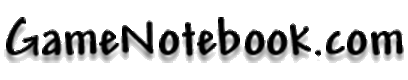Wondering how to start the Delicious Last Course DLC in Cuphead? Well, you’ve come to the right place. In this guide, we’ll clue you in so you can get to the newly-added content quicker than you can say Ms. Chalice. So, without further delay, let’s jump into it, shall we?
How to Start the Delicious Last Course DLC in Cuphead

Thankfully, starting Cuphead’s new Delicious Last Course DLC is pretty straightforward. Once you’ve downloaded the content, you’ll be greeted with a catchy new theme song in the options menu. Boot up your save file and a new, mysterious character will greet you, saying “The Legendary Chalice has an urgent message for you, find me on the coast, Cups.”
Go to the Mausoleum stage of whichever island you are on, and you’ll find the aforementioned chap waiting for you next to a boat. Talk to him, and he’ll give you the option to depart for a new island. Opt for ‘Yes’ and your new adventure will begin. It’s as simple as that!
It’s worth noting that if you haven’t yet beaten a Mausoleum, you’ll need to beat that specific stage before accessing the DLC. Fortunately, the first Mausoleum level can be accessed straight away and is a pretty easy stage.
So, there you have it. We hope this helped you to start the Delicious Last Course DLC in Cuphead. For more, here’s our in-depth review of the base game. As always, feel free to peruse the relevant links below.