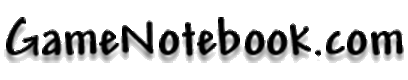![]()
Following the MMO-lite formula, players can emote in Diablo IV. However, outside of communication, emoting serves another purpose. Diablo IV introduced more dynamic elements to its open world, with players able to receive buffs by performing specific emotes at various shrines found throughout the world. So outside of being a way to tell other players that you're grateful for their help, you can get buffs, and even buffs through emoting.
How to emote in Diablo IV
To emote in Diablo IV, simply press E on your keyboard or up on the D-pad on your controller to pull up the radial menu. This is where you can access your emotes to complete quests or receive blessings from shrines found throughout the map. I found it's also a nice way to communicate with players you may or may not be voice chatting with, or chatting with in general. A quest in Kyovashad will also teach you how to emote. The quest can be found by the World Tier statue, which is in the northern part of the city.
Additional emotes can be purchased through the in-game cash shop, which are bundled up with cosmetics. These include weapon skins, gravestones, and armor sets.
Diablo IV is available on the PlayStation 4, PlayStation 5, Xbox One, Xbox Series X, and PC.
The post How to Emote in Diablo IV appeared first on Siliconera.