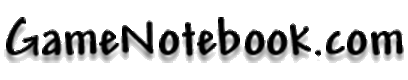Players have figured out a way to reset the 60-minute timer on the final Resident Evil Village demo on Steam. The demo is available now on many gaming platforms, and a lot of curious players are checking out the upcoming game's creepy environments for the first time.
While most players find the time limit to be generous enough to explore both the Castle and Village halves of the demo, Steam users have determined a method for resetting the timer so you can replay both to your heart's content. After all, that photo mode can suck up your time in a hurry. A Steam forums user detailed a six-step guide to zeroing out the timer, and it's fairly straightforward. However, it does require the use of an external utility called Steam Achievement Manager (SAM). (If you're an old-school Steam user, you may have used SAM to unlock weapons in Team Fortress 2.)
This is due to the fact that Capcom took the unusual step of using Steam's achievements system to track the time you spend in the demo. The final Resident Evil Village demo is available on most gaming platforms until May 9. The demo was originally slated to run for only 24 hours, as were the previous Village demos, but fan backlash prompted Capcom to extend it by a week. If you're excited to play Village on PC, make sure to grab the latest Nvidia drivers, which bring optimizations for the upcoming game. Resident Evil Village releases for Xbox One, Xbox Series X, PS4, PS5, Stadia, and PC on May 7.